 | CRICKET POWERPLAY Lite + Paid |
About this game

Are you ready to step into the league of the most devastating batsman in the game?
Terrorize the bowlers with your big-hitting skills during the Power-Play overs, in this exciting, realistic and feature packed cricket game! Choice of teams, customizable and easy-to-play interface options, separate practice mode, global leaderboards and immersive graphics make Cricket Power-Play a must have game for every Cricket fan on all iOS Devices.
Universal Binary
Enjoy the game in fullscreen mode on all iPads, iPhones and iPod Touch. The graphics have been optimized for all Retina Devices.
Customizable Interface:
A choice of two interfaces – control buttons to simulate a button pad or else choose to simply “swipe” your batting shots on the touchscreen of your device. Furthermore, these controls can be positions on either side of the screen to suit both left-hand as well as right-handed players.
Choice of teams:
Choose your team and the opposition from a list of the top Cricketing nations of the world.
Global High Scores:
Cricket Power-Play is now Game Center enabled. Record your high scores for your favorite team and compare it to players worldwide. Also, a separate aggregated leaderboard allows you to compare scores across teams and players globally.
Practice Mode:
Unable to score off certain deliveries? The separate Net Practice mode allows you to get the hang of the timing and shot selection against all the different deliveries that are bowled. You will also be prompted on which control to use for each type of delivery.
Controls:
- Press the BOWL button to start bowling. There are five different types of deliveries that are bowled. Each opponent team has a different mix of these deliveries
- Press the batting control button – LEG, OFF or STRAIGHT (or swipe) corresponding to the delivery that is bowled. You must time each delivery correctly to score maximum runs.
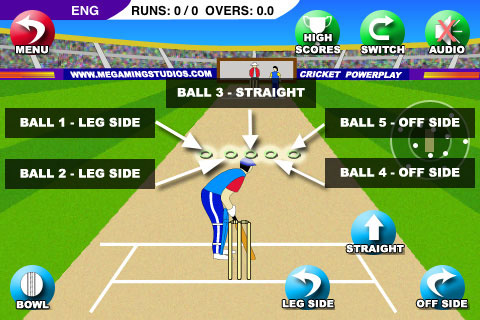
In the above image, the position of the green circles on the pitch, show where each ball lands. You must press the button corresponding to each ball type (or swipe your finger in the swipe mode). The timing of pressing the button will determine your score on each shot. Refer to the table below to get an idea.
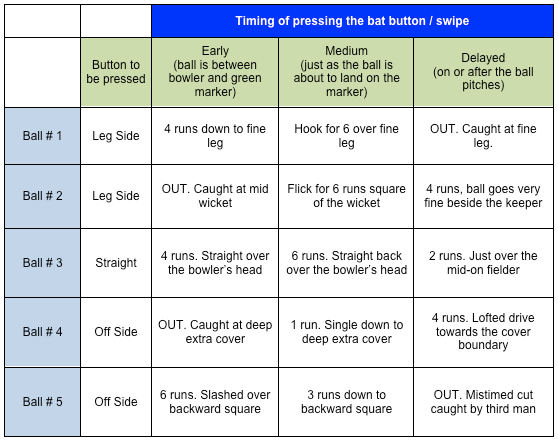
In the swipe mode, the shot begins after the finger lifts from the screen upon completing the swipe. Hence you will get best results if you make a quick swipe gesture.
- Press the SWITCH button to interchange the position of the batting controls. This is useful depending on your preference for a left or right handed interface layout.
- The game lasts for 15 overs or the loss of 10 wickets, whichever occurs first (only in full version)





